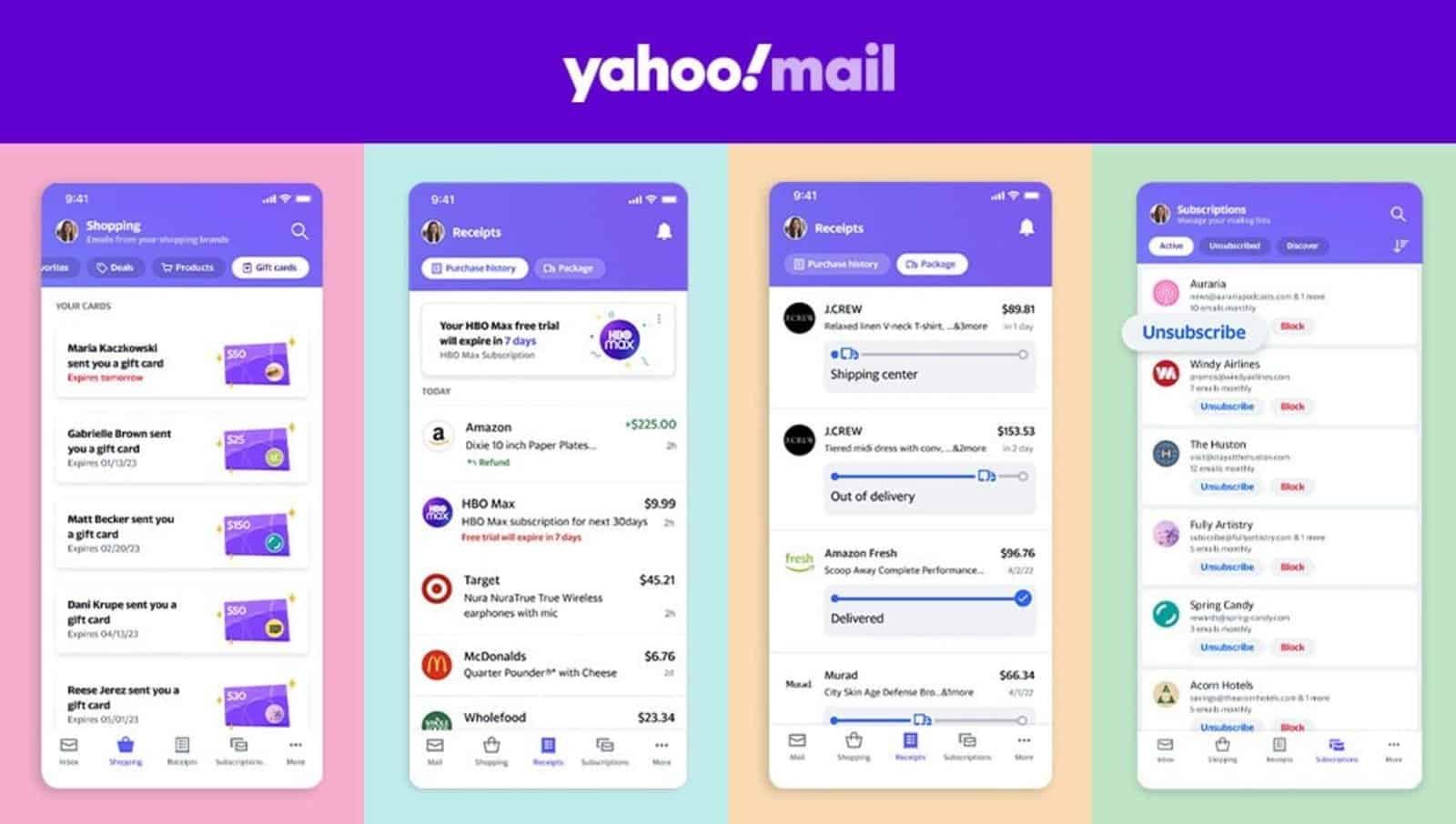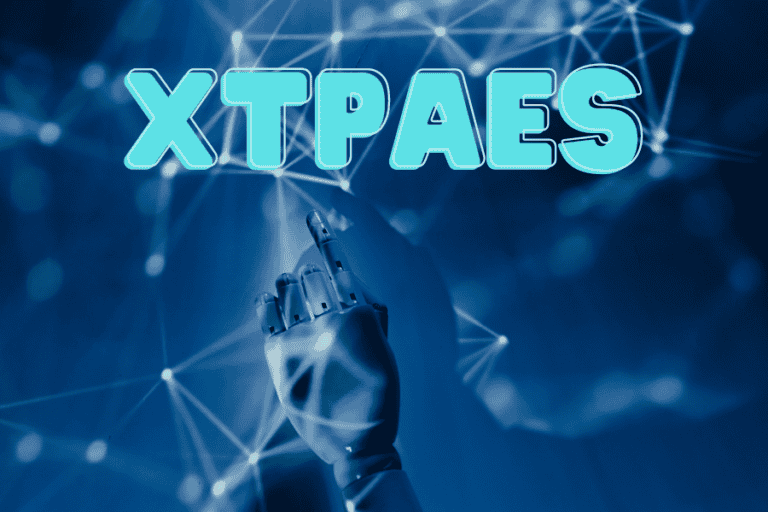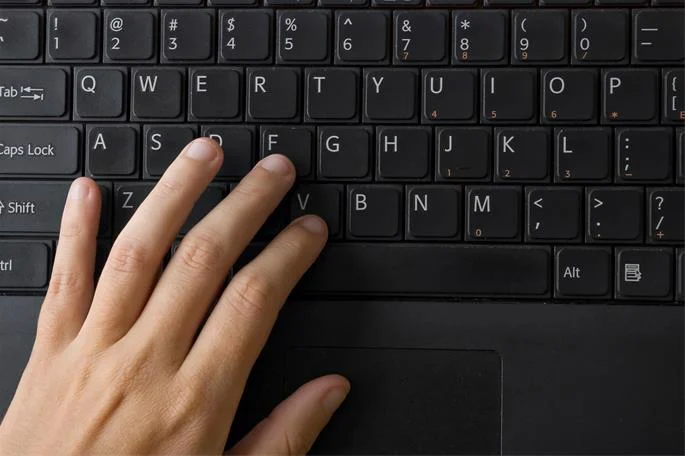Simplify Your Email Management: Mastering the Yahoo Mail App
Yahoo Mail App Overview
The Yahoo Mail App is a powerful tool that allows users to conveniently manage their emails on the go. With a wide range of features and benefits, the Yahoo Mail App offers a seamless and efficient email experience.
Features of the Yahoo Mail App
The Yahoo Mail App is packed with features designed to enhance your email management. Some key features include:
-
Intuitive Interface: The app provides a user-friendly interface that makes it easy to navigate and access your emails. Whether you’re new to email or a seasoned user, the app’s interface is designed to simplify your email experience.
-
Unified Inbox: The Yahoo Mail App allows you to manage multiple email accounts in one place. You can add accounts from various providers, such as Yahoo Mail, Gmail, Outlook, and more, to have all your emails conveniently accessible from a single app.
-
Powerful Search Functionality: With the app’s robust search feature, you can quickly find specific emails, contacts, or attachments. The search function allows you to filter results based on sender, subject, date, and more, making it effortless to locate the information you need.
-
Smart Notifications: Stay up to date with important emails using the app’s smart notifications. You can customize your notification settings to receive alerts for specific contacts or keywords, ensuring that you never miss an important message.
-
Attachments and File Management: The Yahoo Mail App allows you to send and receive attachments with ease. You can view, download, and save attachments directly from the app, making it convenient to access files on the go.
Benefits of Using the Yahoo Mail App
Using the Yahoo Mail App offers several advantages for managing your emails:
-
Convenience on the Go: With the app installed on your mobile device, you can access your emails anytime, anywhere. Whether you’re traveling, commuting, or simply away from your computer, you can stay connected and manage your emails with ease.
-
Synchronization Across Devices: The Yahoo Mail App synchronizes your emails, contacts, and settings across all your devices. This ensures that any changes or updates you make on one device are reflected on all your other devices, providing a seamless experience.
-
Enhanced Security: Yahoo prioritizes the security of your emails and personal information. The Yahoo Mail App includes built-in security features, such as encryption and two-step verification, to help protect your data from unauthorized access.
-
Customization and Personalization: The app allows you to customize various settings to align with your preferences. You can personalize the app’s appearance, notification settings, and email organization to suit your needs.
By utilizing the features and benefits of the Yahoo Mail App, you can streamline your email management, stay organized, and have greater control over your inbox. To learn more about specific tasks and features within the Yahoo Mail App, continue reading our sections on setting up your Yahoo Mail account, navigating the app interface, managing emails efficiently, and customizing settings to tailor the app to your preferences.
Mastering the Yahoo Mail App
The Yahoo Mail app offers a range of features and functionalities that can help simplify your email management. By mastering the app, you can enhance your productivity and stay organized. In this section, we will explore the key aspects of mastering the Yahoo Mail app, including setting up your Yahoo Mail account, navigating the app interface, managing emails efficiently, and customizing settings to suit your preferences.
Setting Up Your Yahoo Mail Account
To begin using the Yahoo Mail app, you’ll need to set up your Yahoo Mail account. Follow these steps to get started:
- Download the Yahoo Mail app from your device’s app store.
- Open the app and tap on the “Sign Up” or “Create Account” button.
- Enter your personal information, including your name, desired email address, and a strong password.
- Follow the on-screen prompts to complete the account setup process.
- Once your account is set up, you can log in to the app using your Yahoo Mail credentials.
For more detailed instructions on setting up your Yahoo Mail account, refer to our articles on Yahoo Mail login and Yahoo Mail sign in.
Navigating the Yahoo Mail App Interface
The Yahoo Mail app provides a user-friendly interface that makes it easy to navigate and access your emails. Here are some key elements of the app interface:
- Inbox: The inbox is where you’ll find your incoming emails. It displays the sender, subject line, and a preview of each email.
- Folders: You can create folders to organize your emails based on specific categories or topics.
- Search: The search bar allows you to quickly find specific emails or contacts within your mailbox.
- Menu Options: The menu icon provides access to additional features and settings, such as composing new emails, managing folders, and customizing app preferences.
Managing Emails Efficiently
Efficiently managing your emails is essential for maintaining a clutter-free inbox and staying organized. Here are some tips for managing emails effectively within the Yahoo Mail app:
- Delete or Archive: Regularly delete or archive emails that are no longer needed to keep your inbox tidy.
- Organize with Folders: Create folders to categorize and store emails related to specific topics or projects.
- Flag Important Emails: Use the flagging feature to mark important emails that require your attention.
- Utilize Filters: Set up filters to automatically sort incoming emails into specific folders based on criteria such as sender or subject.
Customizing Settings for Your Preferences
The Yahoo Mail app allows you to customize various settings to tailor the app experience to your preferences. Here are some customization options you can explore:
- Notification Preferences: Adjust notification settings to receive alerts for new emails or choose the frequency of notifications.
- Theme and Layout: Personalize the app’s appearance by selecting a theme or customizing the layout.
- Swipe Actions: Customize swipe actions to perform specific actions (e.g., deleting, archiving) when swiping on emails.
- Signature: Create a unique email signature that will be automatically added to your outgoing emails.
By mastering the Yahoo Mail app, you can streamline your email management and make the most of its features. Take the time to explore the various settings and options available to optimize your email experience. For assistance with Yahoo Mail account-related issues, refer to our article on Yahoo Mail password reset.