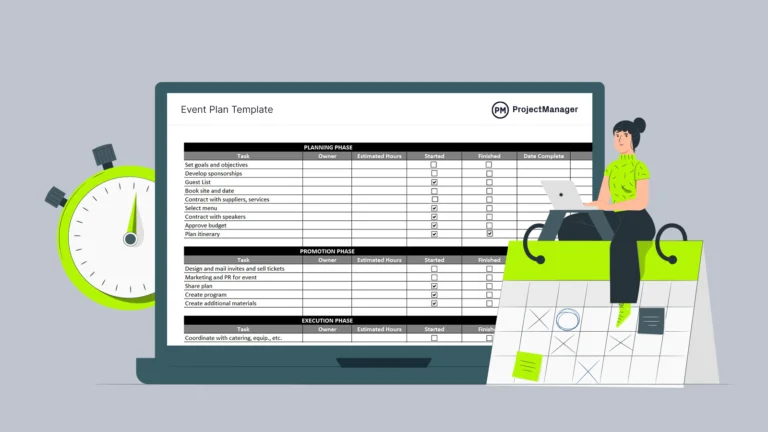NZBfinder: Ultimate Guide to Usenet Search Engines
If you’re into Usenet, you probably know how challenging it can be to find the best NZB files. That’s where NZBfinder comes in. It’s a powerful Usenet search engine that helps users find NZB files quickly and efficiently. But is it the right choice for you? Let’s dive deep into everything you need to know about NZBfinder.
What is NZBfinder?
NZBfinder is a Usenet indexing service that allows users to search for and download NZB files. It provides access to a massive database of content by indexing various Usenet newsgroups. With NZBfinder, you can streamline your search for files and automate downloads with NZB downloaders like SABnzbd or NZBGet.
How Does NZBfinder Work?
NZBfinder works by scanning Usenet newsgroups and creating an index of available files. Instead of manually browsing thousands of posts, you can use NZBfinder’s search functionality to locate specific NZB files instantly.
Features of NZBfinder
Advanced Search Capabilities
NZBfinder offers powerful search filters that let you refine results based on file type, age, and category.
API Access for Automation
With API integration, users can automate their Usenet downloads using compatible apps and software.
Free and Premium Membership Options
NZBfinder offers both free and paid memberships, catering to different user needs.
User-Friendly Interface
The platform is designed for easy navigation, making it accessible for both beginners and advanced users.
Indexing Efficiency
NZBfinder provides fast and accurate indexing, ensuring that you find the latest and most relevant content.
Why Choose NZBfinder Over Other Usenet Indexers?
- Reliable indexing with minimal downtime
- Competitive pricing with free access options
- Excellent API support for advanced users
- Strong community and user support
How to Sign Up for NZBfinder
- Visit the NZBfinder website.
- Click on “Sign Up” and choose your preferred plan.
- Complete the registration process and log in to your account.
NZBfinder Pricing and Subscription Plans
NZBfinder offers both free and premium plans. Premium users get additional benefits such as higher API limits, faster search speeds, and priority access to new features.
Is NZBfinder Legal and Safe?
NZBfinder itself is legal as it only indexes NZB files. However, downloading copyrighted content without permission is illegal in many countries. Always ensure you’re using Usenet services responsibly.
How to Use NZBfinder Effectively
Finding the Best NZBs
Use keywords and filters to refine your search and find high-quality NZB files.
Using Filters and Categories
Sort results by category, file size, and age to get the best matches for your needs.
Integrating with Downloaders
Connect NZBfinder with SABnzbd or NZBGet to automate your downloads seamlessly.
NZBfinder Alternatives
If NZBfinder isn’t for you, consider alternatives like:
- NZBPlanet
- NZBGeek
- NZBIndex
Pros and Cons of NZBfinder
Pros:
- Easy-to-use interface
- Free access available
- Advanced search filters
- API support for automation
Cons:
- Free users have limited access
- Some content may be outdated
Common Issues and Troubleshooting Tips
Login Issues: Try resetting your password if you can’t log in.
Slow Search Results: Check your internet connection or try using different search filters.
NZB File Not Downloading: Ensure your Usenet provider is active and properly configured.
Final Thoughts
NZBfinder is a powerful tool for Usenet enthusiasts, offering a reliable and user-friendly search experience. Whether you’re a casual user or an advanced downloader, it’s a great addition to your Usenet toolkit.
FAQs
1. Is NZBfinder free?
Yes, NZBfinder offers a free plan, but premium users get additional benefits like faster searches and higher API limits.
2. Can I use NZBfinder with SABnzbd?
Absolutely! NZBfinder integrates seamlessly with SABnzbd, allowing for automated downloads.
3. How often is NZBfinder updated?
NZBfinder updates its index frequently to ensure users get access to the latest NZB files.
4. Is NZBfinder better than NZBGeek?
It depends on your needs. NZBfinder offers great indexing and search features, while NZBGeek provides a strong community-driven experience.
5. What is the best Usenet provider to use with NZBfinder?
Providers like Newshosting, UsenetServer, and Eweka work well with NZBfinder for seamless downloads.