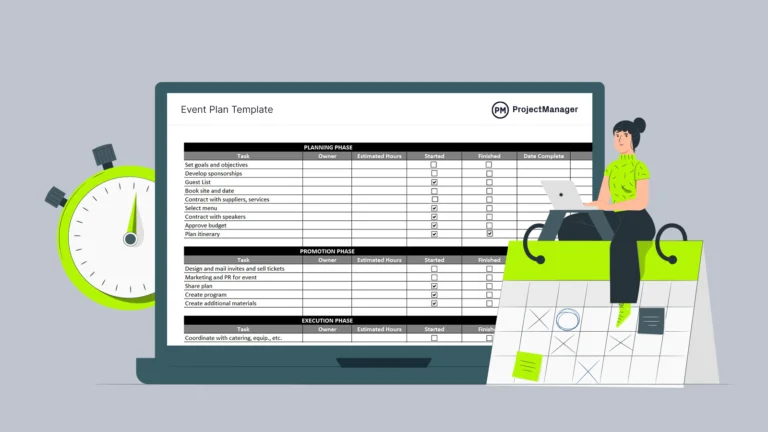Anthony Anderson: The Journey of a Versatile Actor, Comedian, and Family Man
Imagine growing up in Compton, California, watching your mom rehearse lines for a play at the local community college. That spark lit a fire in young Anthony Anderson, who turned his love for performing into a decades-long career full of laughs, drama, and heartfelt family stories on screen. Anthony Anderson, born August 15, 1970, has…